General Resources

Basic Codes, Re-Formatted & Collected By Me
![]() To insert an image in the corner of your page:
To insert an image in the corner of your page:
![]() To add a custom favicon:
To add a custom favicon:
![]() To use a custom cursor:
To use a custom cursor:
 SPAMTON SAYZ:Use your best judgement when choosing assets for your site. Rapidly strobing GIF images or intense eyestraining colors can cause eyestrain, migraines or even seizures! Tiny cursors may be trendy on Tumblr, but they're less fun if you have poor vision and can't get around someone's website. Autoplaying music can be distressing (and it's only a little bit of code to make a play button instead)! And so on... Keep the web accessible.
Where To Look For More Tutorials
- EXTREMELY recommend this site if you're just starting out and don't know where to go yet. Click to see that they've got a whole sidebar full of different HTML effects with easy snippets that you can copy/paste or try live on their site.
- It is what it says on the can; A collection of online generators for HTML, Javascript, CSS and a few more. Mainly dedicated to decorative effects for text like gradients, animations, etc. Fun for adding a little flair.
- EXTREMELY recommend this site, too. This is an open index of people's HTML (and etc) projects, many of them F2U. You can find a lot of awesome bases for a page here and learn by digging around in the code to see how people put these things together. Great for people who learn by doing!
- Fuck Reddit, but this is also the best community forum for Neocities. Use the search function and you can find all kinds of tutorials and see how other people have solved issues that they came across.
- Only turn to this if you kinda sorta know what you're doing; It helps to "clean up" your code and can do things like add breaks in the code itself to make it easier on the eyes (from the coder perspective, not in the visible site).
- A very nice collection of tutorials, free Neocities layouts, and other goodies.
- Open-source, free-for-you template for hosting a webcomic on Neocities!
- Some nice Neocities templates that are really useful.
- Another Neocities, collecting snippets of useful things to know and some free layouts.
- Very simple hit counters for your website with an easy installation.
SPAMTON SAYZ:Use your best judgement when choosing assets for your site. Rapidly strobing GIF images or intense eyestraining colors can cause eyestrain, migraines or even seizures! Tiny cursors may be trendy on Tumblr, but they're less fun if you have poor vision and can't get around someone's website. Autoplaying music can be distressing (and it's only a little bit of code to make a play button instead)! And so on... Keep the web accessible.
Where To Look For More Tutorials
- EXTREMELY recommend this site if you're just starting out and don't know where to go yet. Click to see that they've got a whole sidebar full of different HTML effects with easy snippets that you can copy/paste or try live on their site.
- It is what it says on the can; A collection of online generators for HTML, Javascript, CSS and a few more. Mainly dedicated to decorative effects for text like gradients, animations, etc. Fun for adding a little flair.
- EXTREMELY recommend this site, too. This is an open index of people's HTML (and etc) projects, many of them F2U. You can find a lot of awesome bases for a page here and learn by digging around in the code to see how people put these things together. Great for people who learn by doing!
- Fuck Reddit, but this is also the best community forum for Neocities. Use the search function and you can find all kinds of tutorials and see how other people have solved issues that they came across.
- Only turn to this if you kinda sorta know what you're doing; It helps to "clean up" your code and can do things like add breaks in the code itself to make it easier on the eyes (from the coder perspective, not in the visible site).
- A very nice collection of tutorials, free Neocities layouts, and other goodies.
- Open-source, free-for-you template for hosting a webcomic on Neocities!
- Some nice Neocities templates that are really useful.
- Another Neocities, collecting snippets of useful things to know and some free layouts.
- Very simple hit counters for your website with an easy installation.
My Templates
Webcore Personal Carrd
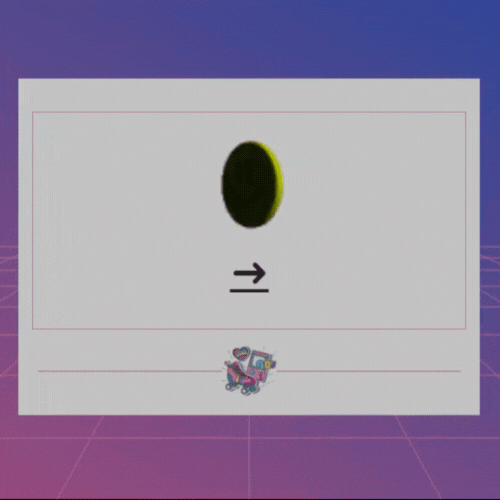
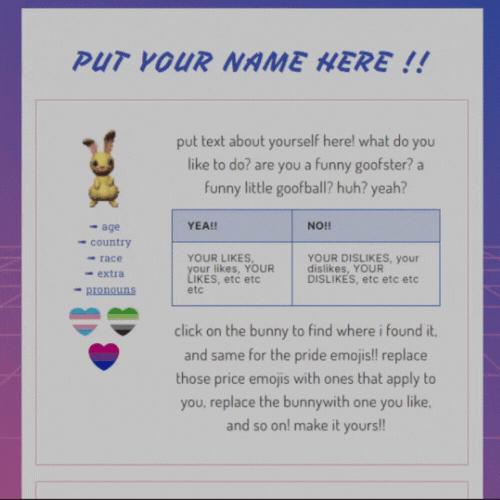
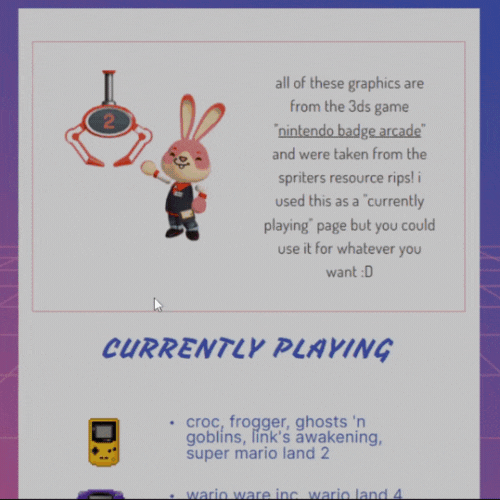
Stamp Template By Me

PNG file made by me with stock images put together. Go wild.




